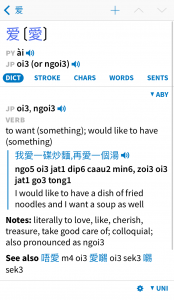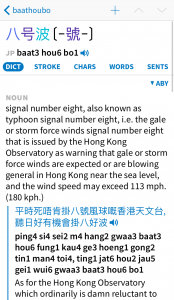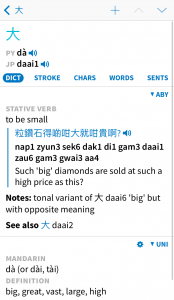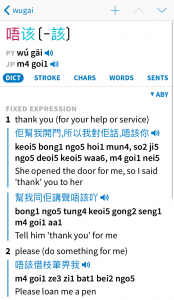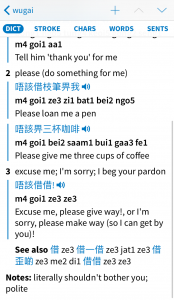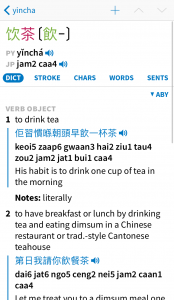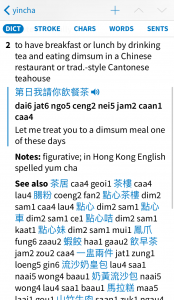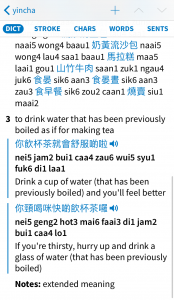Thanks to a recent court ruling, we are now permitted to link directly from our iOS app to our website for in-app purchases for customers in the US, instead of relying solely on Apple’s in-app purchase system and paying Apple a commission.
In light of this, we have lowered the prices of the Basic and Professional Bundle when purchased directly from us instead of from Apple, and iOS users in the US are now presented with a choice of where to buy from when they initiate a purchase of either of those bundles.
While in-app links are currently only allowed in the US, and only on iOS, we’re able to sell directly to everyone as long as we don’t link to our website from the app – anyone can buy Pleco add-ons directly from us at store.pleco.com. When you purchase that way, if you have an existing Registration ID you can enter it in the order form to have your new purchases added to it; if not, you’ll receive a new ID at the end of the process which you can enter in the “Registration” screen to activate them.
This all happened very suddenly, so the interface for our web store is currently quite primitive – it was previously mostly used by customers installing the APK version of Pleco on non-Google Android phones – and while we work through some contractual details with add-on pricing, we’re currently only offering discounts on the Basic and Professional bundles and not on other add-ons.
We plan to roll out a much more polished web purchasing option soon; even if this particular ruling is overturned, we feel like the tide is shifting in the direction of direct sales (with potential moves on this front also looming in the EU and elsewhere) and that offering lower prices for direct website purchases is likely to be a widespread practice among mobile developers going forward.